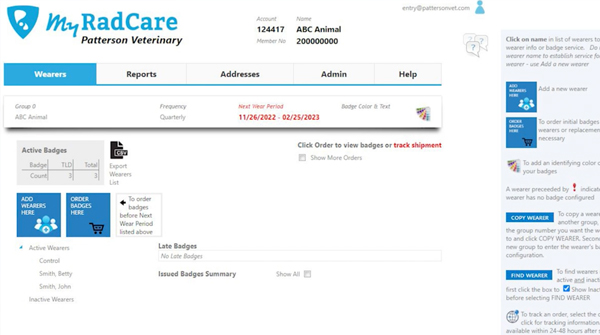New Arrivals
Hot-Products
Deals & Promotions
Pivetal
Browse by Manufacturer
Rabies Tags
Dosimetry monitoring
Controlled Substances
Previously Purchased
All Merchandise Categories
Catheters, Syringes, Needles & Tubing
Catheters, Syringes, Needles & Tubing
Blood Collection Tubes
Catheter Accessories
Chest & Thoracic Tubes
Drains
Endoscopic Catheters
Esophagostomy & Gastrotomy Tubes
Feeding Tubes
Flushing & Lavage Catheters
Foley Catheters
Genitourinary Catheters
Infusion Sets
IV Catheters
Miscellaneous Catheters
Needles
Peritoneal Tubes
Sharps Containers
Stomach Tubes
Syringe & Needle Combos
Syringes
Tomcat Catheters
Tubing
Urethral Catheters
Uterine Catheters
Dental
Dental
Burs
Dental Stations
Endodontic Materials
Equipment Accessories
Handpieces
Home Care
Instruments - Elevators
Instruments - Exotic
Instruments - Forceps
Instruments - Hand
Models
Orthodontic
Prophy/Contra Angles & Supplies
Repair & Prosthetic Kits
Restoration Materials
Scalers & Polishers
X-Ray Film & Supplies
Hospital Supplies
Hospital Supplies
Biohazard Supplies
Biopsy Needles
Bowls
Brushes
Burial Boxes, Bags & Urns
Cannulas
Carts & Accessories
Disinfectants
Educational
ID Tags & Accessories
Litter & Trays
Medical Bags
Microchips
Narcotic Safes
Nebulization
Pharmacy Supplies
Rabies Tags & Supplies
Record Keeping
Safety
Spinal Needles
Stainless Steel Trays
Sundry Supplies & Jars
Labels
Labels
Biohazard Labels
Blank Color-Coded Labels
Chart & Exam Labels
Collection & Billing Labels
Colwell/Patterson Jewel Tone System Labels
G.B.S. Compatible System Labels
Jeter Compatible System Labels
Mailing Labels
Medication & Prescription Labels
Monthly Aging Labels
Name Labels
Numeric Labels
POS Compatible System Labels
Smead Alpha Z Compatible System Labels
Sycom/Barkley Compatible System Labels
Tab Compatible System Labels
Transcription Labels
Yearly Aging Labels
Laboratory Equipment
Laboratory Equipment
Blood Test Strips
Blood Typing Tests
Centrifuge Parts
Centrifuge Tubes & Accessories
Centrifuges
Diagnostic Tests
Fecal Tests & Accessories
Fungal Tests
Glucometers & Accessories
Laboratory Analyzer Accessories
Laboratory Analyzers
Microbiology & Cultures
Microscope Slides & Accessories
Microscopes & Accessories
Miscellaneous Lab Supplies
Reference Lab Tests
Stains & Accessories
Urine Collection
Urine Test Strips
Office Supplies
Office Supplies
Adding Machines, Calculators & Accessories
Batteries
Binders & Binder Accessories
Breakroom Equipment
Bulliten Boards & White Boards
Calendars & Planners
Cartridges, Toners & Ribbons
Cleaning & Janitorial Supplies
Computer Accessories
Correction Supplies
Keurig Products & K-Cups (Coffee)
Label Makers & Labels
Labels & Badges
Markers & Highlighters
Paper & Notebooks
Pens & Pencils
Post-it Notes & Pads
Rubberbands, Clips & Tacks
Safes & Cash Handling Products
Scissors, Rulers & Trimmers
Shipping & Packaging Supplies
Staplers & Paper Punches
Storage & Organization
Tape, Glue & Adhesives
Telephone Accessories
Pharmaceutical
Pharmaceutical
Analgesics
Antibiotics - Injectable
Antibiotics - Oral
Antibiotics - Topical
Antidotes
Antiemetic
Anti-fungal - Oral
Anti-fungal - Topical
Antihistamines
Anti-inflammatory
Antiviral
Behavioral
Biological Accessories
Biologicals
Cardiac
Chemotherapy
Decongestants
Dermatologic
Dermatologic - Shampoos & Conditioners
Dermatologic - Sprays & Lotions
Electrolyte
Endocrine
Euthanasia
Gastrointestinal
Heartworm Preventatives/Treatments
Hematological
Hepatic
Hyaluronate
Immune
Insecticides
Mastitis
Miscellaneous
Neurologic/ Musculoskeletal
NSAIDS
Nutraceuticals
Nutritional Supplements
Otic
Parasiticides
Pharmaceutical Anesthetics
Pharmaceutical Ophthalmic
Reproduction
Respiratory
Urinary
Vitamin
Surgery
Surgery
Aspirators & Accessories
Aural Surgical & Accessories
Autoclave Parts & Accessories
Autoclaves
Bipolar Forceps
Cryosurgery
Drills
Electrosurgical Units & Accessories
Instrument Care
Lasers & Accessories
Miscellaneous Surgical Items
Orthopedic Supplies - Cruciate
Orthopedic Supplies - External Fixation
Orthopedic Supplies - IM Pins & K Wires
Orthopedic Supplies - Internal Fixation
Orthopedic Surgical Instruments
Pin & Wire Cutters
Radiosurgical Units & Accessories
Saws
Scalpels & Blades
Staplers
Sterilization Pouches & Supplies
Surgical Drapes & Towels
Surgical Instruments
Surgical Needles
Surgical Ophthalmic
Surgical Packs
Sutures
Tissue Adhesives
Warming Systems
X-Ray
X-Ray
Computed Radiography
Contrast Agents
Dental Radiography
Digital Radiography
Dosimetry Badges
Envelopes & Files
Equine & Mobile X-Ray Systems
Film & Cassettes
Generators and Tables
ID Systems
Illuminators & Light Boxes
Processing Chemicals
Processors & Tanks
Protective Apparel
X-ray Parts & Accessories